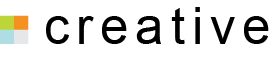ไปที่หน้าเว็บไซต์ แถบเมนูด้านบนสุด >> แก้ไขด้วย Elementor >> คลิกที่ Footer

- คลิก ข้อความส่วนที่ต้องการแก้ไข
- เมื่อคลิกข้อความแล้ว จะมีแถบด้านซ้ายขึ้นมา สามารถแก้ไขข้อความได้
- เมื่อแก้ไขเรียบร้อยให้คลิก Update
ไปที่หน้าเว็บไซต์ แถบเมนูด้านบนสุด >> แก้ไขด้วย Elementor >> คลิกที่ Footer

Share :