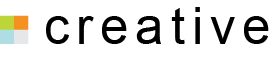When we log in to the system and want to change the password can follow as follows
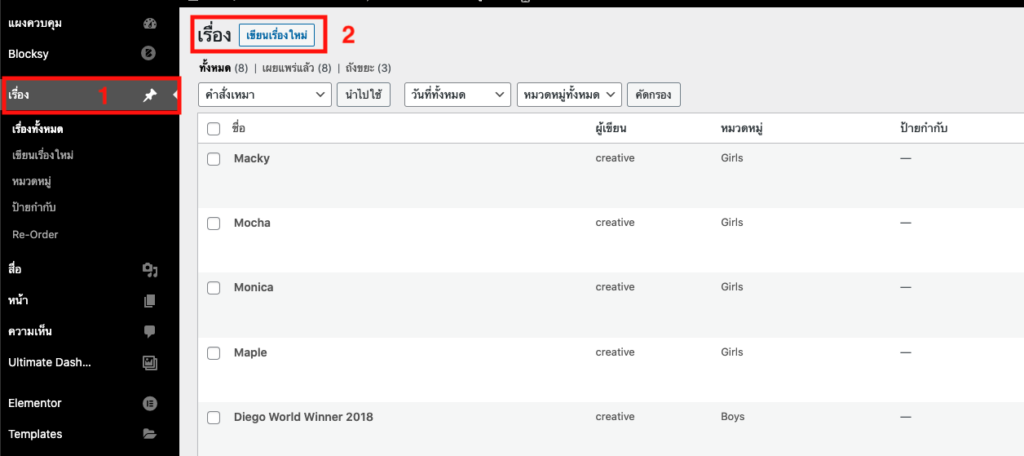
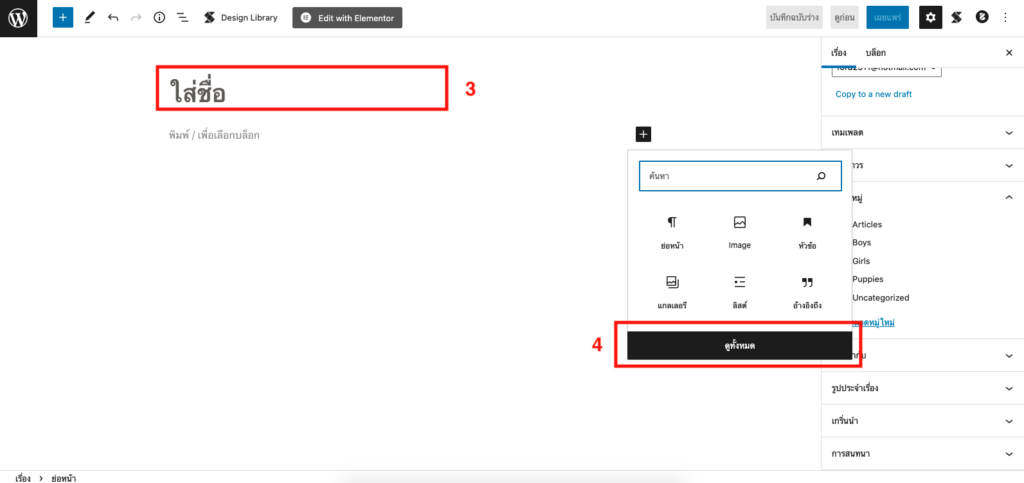
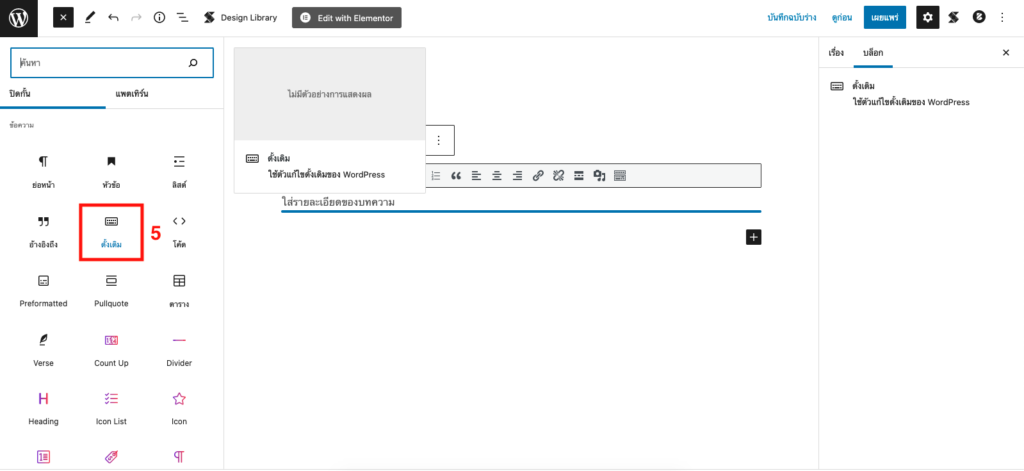

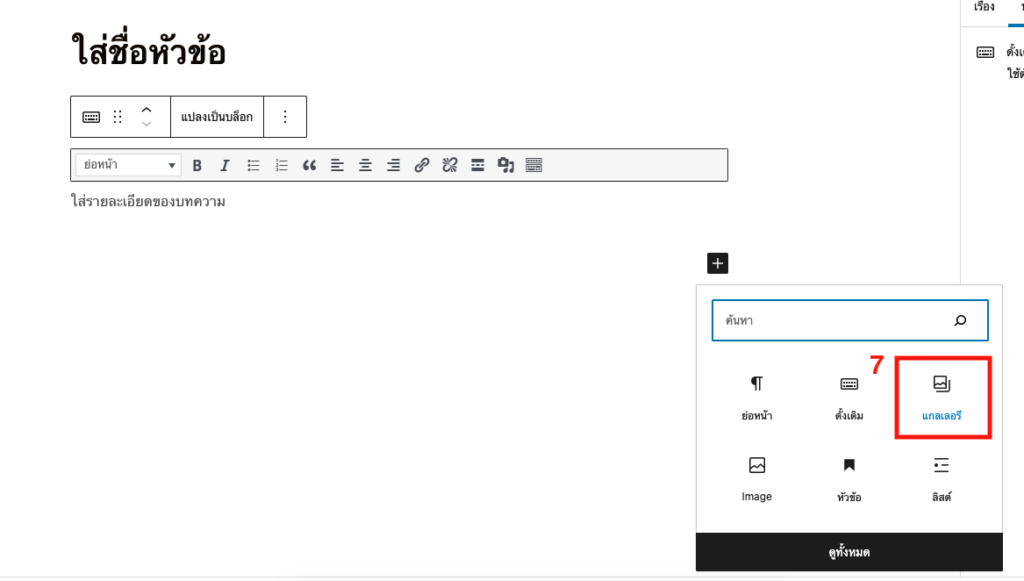
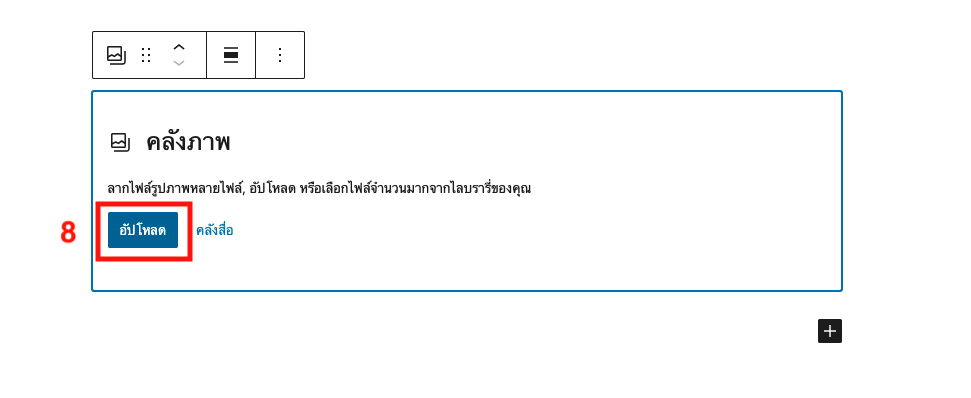
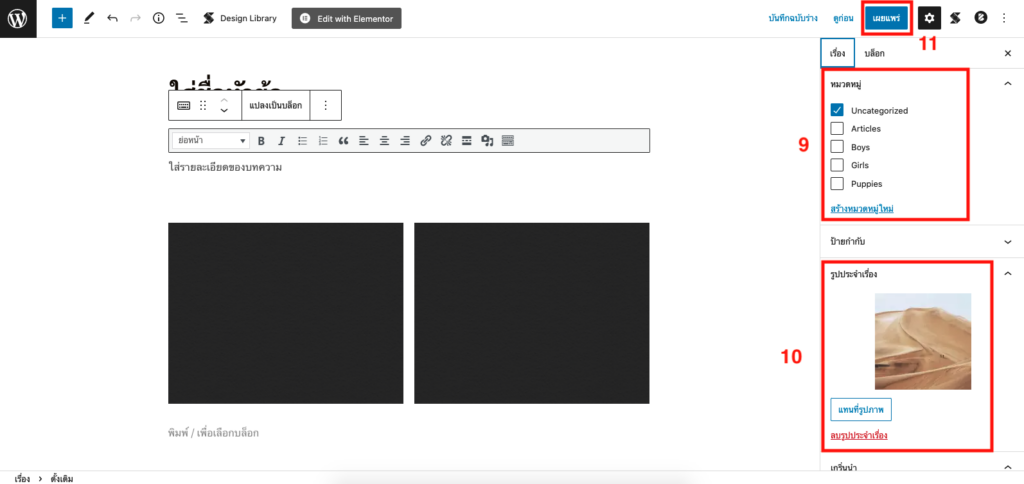
- go to story
- Click on the button "Write a new story"
- Enter the title of the desired topic.
- Click the + button and select “See All”.
- Select “Original” to enter article descriptions.
- Enter the details of the desired article.
- I want to add an image to the "Gallery".
- Click the “Upload” button to select the desired image.
- Select the desired category.
- Insert a cover image to be displayed on the website.
- Once the information has been entered, click the “Publish” button.